Embrace REALvision software
Prepare the seat or cushion for printing by easily applying soft and hard zones for pressure relief and enhanced comfort
Prepare the seat or cushion for printing by easily applying soft and hard zones for pressure relief and enhanced comfort
Streamlined build preparation of seats and cushions with our dedicated software
REALvision Embrace CAM software enables a streamlined single workflow to produce your products. The production process of a 3D-printed seat involves three steps:
Create a 3D model to generate the design file.
Input sources can include a vacuum bag, 3D scanner, pressure mapping, or parametric data.
Use the software to easily add soft and hard zones precisely where needed, with an intuitive slider.
Our patented technology seamlessly incorporates gradients between these zones.
Prepare, preview, and print your model.
Gain a precise estimation of the printing time and material usage.
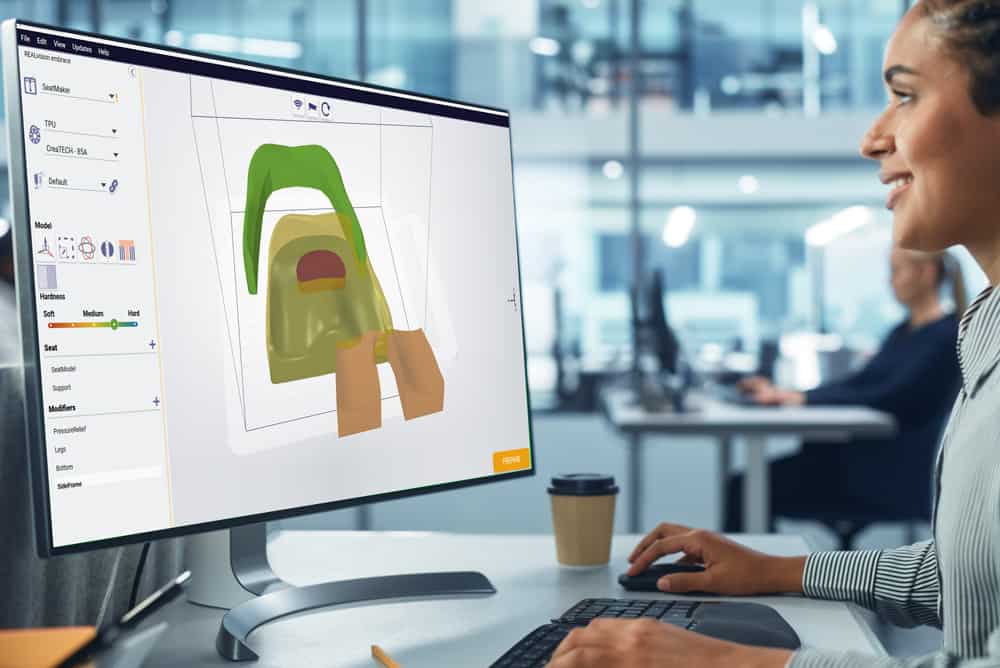
"The Embrace SeatMaker software is customized in a unique way, so that the end-user only sees what is needed to produce a cushion or a seat. We have configured and hidden all the difficult choices about print strategy, temperatures, speeds, and so on. What really gives value here is the expertise of the end-user to select the right pressure relieving zones in the seats."
Folmer Brem, Head of Software at Create it REAL
The modifiers features in REALvision Embrace CAM software enable you to take full control of the internal regions of your products and incorporate customized gradient zones freely and simply. There are three ways to do this:
REALvision Embrace CAM software enables you to prepare your object with precise printing time and accurate material estimation.
Planning production time is essential for precise scheduling, maximizing throughput, and customer care. With REALvision Embrace software you will know the actual print time that is based on calculation and not on assumptions.


Do you have more machines working in production? REALvision Embrace CAM software enables 24/7 production without human interaction:
The preview feature provides a complete 2D and 3D simulation of your print, showing how it will look and ensuring that everything is correctly aligned and positioned. The preview feature is easy to use. Upload your 3D model into our software and select the preview option. From there, you can rotate the model, zoom in and out, and view it from any angle. The 2D preview option allows you to see a flattened representation of the print to check your print layer by layer.